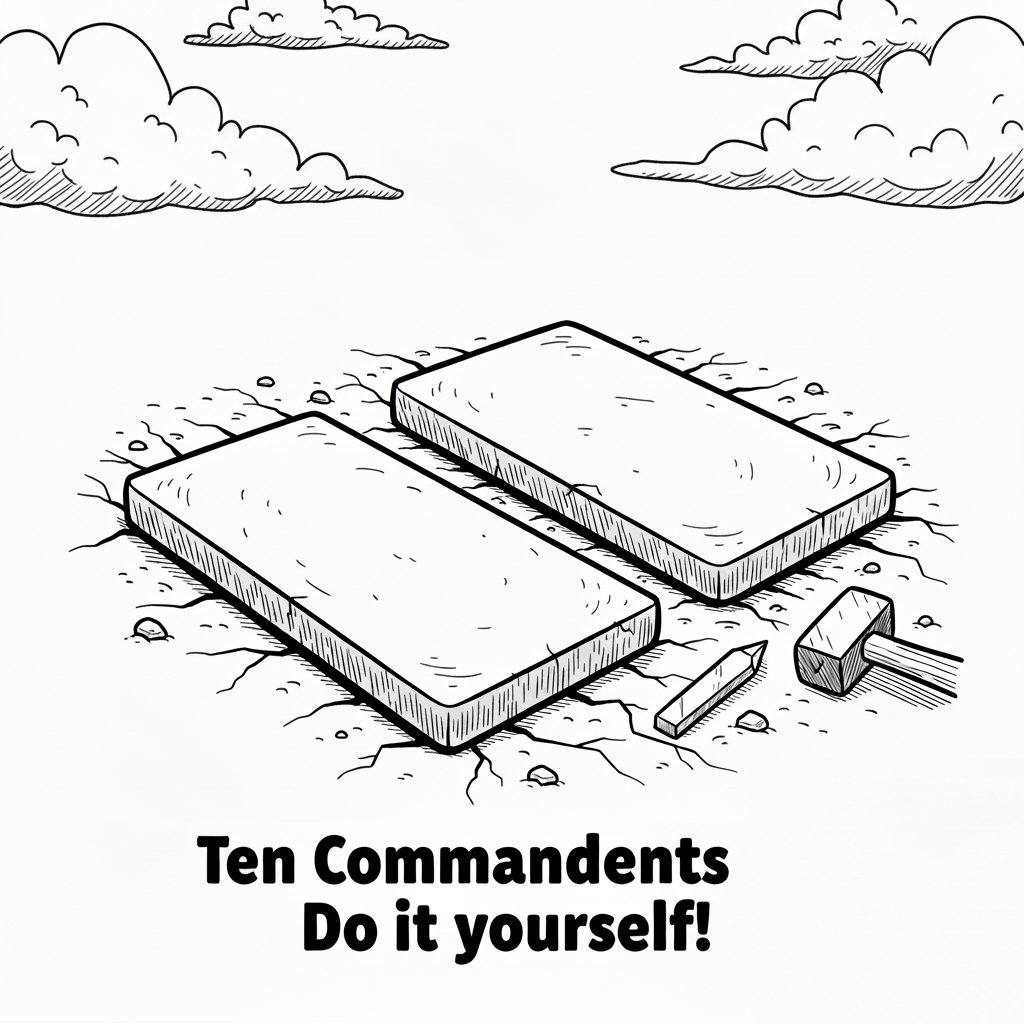출처 : http://malektips.com/xp_dos_0002.html
Most operating systems provide a command in batch files to sleep, or wait, a certain number of seconds. This is great in that batch files can display text, allowing you time to read before continuing. Or, batch files may wait a few seconds in order to connect to other resources.
While Windows XP does not come with such a command, there are tricks to emulate it, such as a 'ping' command trick to emulate the sleep command. However, if you wish, the Windows 2003 Resource Kit provides a 'sleep' command requiring no extra tricks. The Resource Kit is a large download, but besides the 'sleep' command, the Windows 2003 Resource Kit also provides tools to remap keys, query the Active Directory, display the last 'n' lines of a text file (a tail command), and more. To download and install the Resource Kit:
1. Go to the Microsoft Windows Server 2003 download section at http://www.microsoft.com/windowsserver2003/
downloads/tools/default.mspx. Or, if that link does not work, visit http://www.microsoft.com/ and search for "Windows 2003". Once there, choose the "Downloads -> Tools" link.
2. Select the link "Windows Server 2003 Resource Kit Tools".
3. Click the "Download" link. Choose to register or not, depending on your choice, and follow the on-screen instructions to download and install the product. The default install directory is "C:\Program Files\Windows Resource Kits\Tools\".
Once the Windows 2003 Resource Kit is installed, you may need to reboot your machine for the directory "C:\Program Files\Windows Resource Kits\Tools\" to be added to your path.
Now that the sleep command is available, to see the online help, enter the following DOS command:
C:\>sleep /?
Or, just issue the command:
C:\>sleep N
Replace N with the number of seconds for batch file to 'sleep'. For example, a batch file can wait 5 seconds before continuing by issuing this command:
C:\>sleep 5
If you need to wait just a few milliseconds, issue this command:
C:\>sleep -m N
So, to sleep half a second:
C:\>sleep -m 500
Although this command supports a 'precise' millisecond sleep, I would not recommend it for real-time processing!
'Development > 기타등등' 카테고리의 다른 글
| [slideshare] 덤프 파일을 통한 사후 디버깅 실용 테크닉 NDC2012 (0) | 2014.10.15 |
|---|---|
| Visual Studio Design Patterns add-in (0) | 2014.08.22 |
| 단위 테스트 툴 NUnit (0) | 2013.02.27 |
| 디버깅시 실행파일 버전에 맞는 소스파일을 자동으로 SVN에서 받아오는 법 (Microsoft Source Server 사용법) (0) | 2013.02.27 |
| Giant Port List (0) | 2013.02.27 |