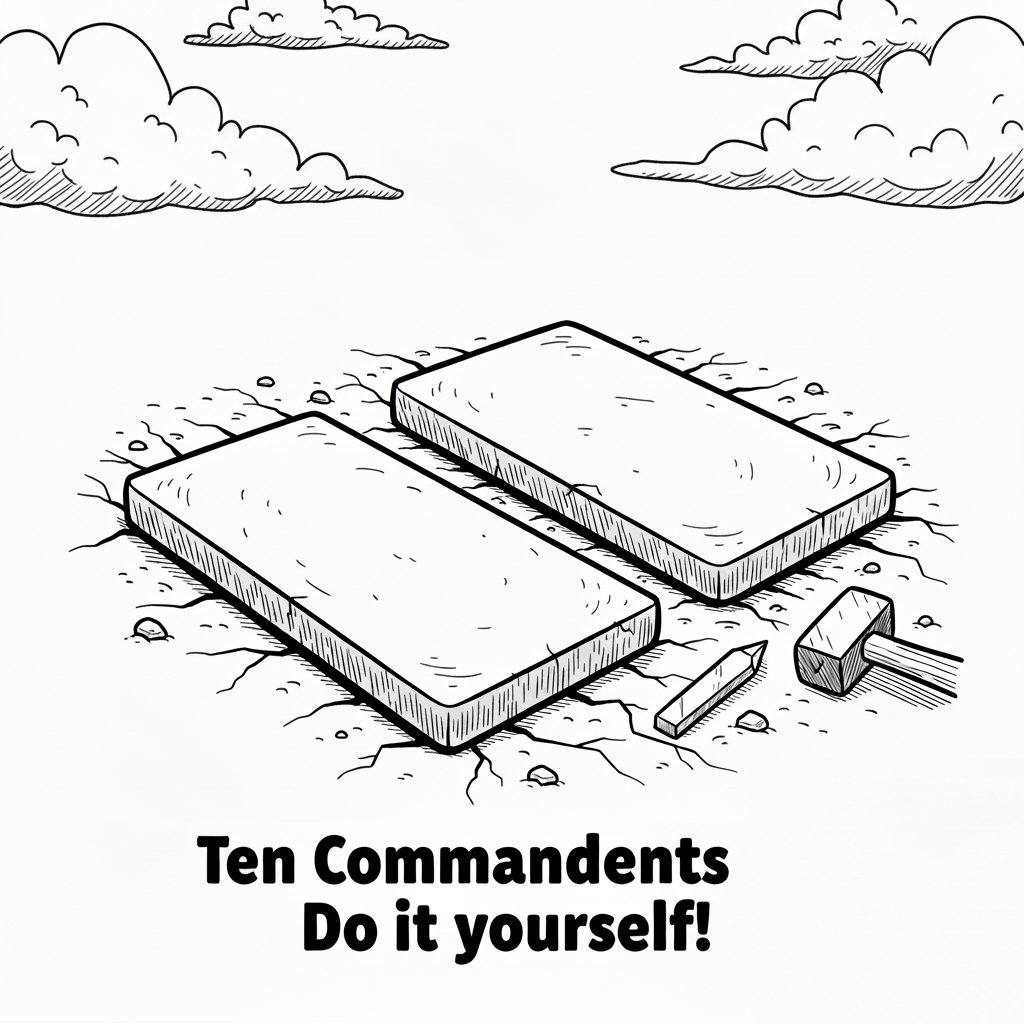3dsMAXPlugin 설치 후 VS2010에서 프로젝트 생성 시 VS2010이 다운 되는 현상 발생
해당 현상은 3dsmaxpluginwizard 관련 파일들의 속성이 읽기 전용으로 되어 있어서 발생
- 3dsmaxPluginWizard.ico
- 3dsmaxPluginWizard.vsdir
- 3dsmaxPluginWizard.vsz
위 세개 파일의 속성에서 읽기 전용을 해제한다.
추가로 maxsdk\howto\3dsmaxpluginwizard 폴더 및 하위 전체 폴더 및 파일의 속성을 읽기전용 해제 한다.
그리고 프로젝트 생성하면 잘 된다.
삽질 4시간...
프로젝트 생성만 20번째 성공...
3ds Max SDK Help 문서에도 나와 있지 않음...
=====================================================================================================================================
The 3ds Max Plug-in Wizard (commonly called the AppWizard) is an add-in for Visual Studio that builds skeleton plug-ins for 3ds Max. You simply have to specify what plug-in type you would like to build, and follow the directions in the wizard. The wizard generates the Visual Studio project files, the CPP files, and skeleton code with "TODO" comments.
Wizard Installation
Open the 3ds MaxPluginWizard. vsz file (in the maxsdk\Howto\3dsmaxPluginWizard directory root) in a text editor and edit the ABSOLUTE PATH parameter to reflect the new location of the 3dsmaxPluginWizard root directory. Do not add a backslash after the directory name.
Param="ABSOLUTE_PATH = [Absolute Path Location of 3dsmaxPluginWizard Root Directory]"
Copy the following files from the 3dsmaxPluginWizard root to the 'VC\vcprojects' directory under your Visual Studio installation directory (e.g. C:\Program Files\Microsoft Visual Studio 2010\VC\vcprojects):
- 3dsmaxPluginWizard.ico
- 3dsmaxPluginWizard.vsdir
- 3dsmaxPluginWizard.vsz
The 3ds Max Plug-in Wizard project should appear when you restart Microsoft Visual Studio and select File > New:Projects > Visual C++ Projects from the menu.
=====================================================================================================================================
장난 쌈치기 하는 것도 아니고...
C:\Program Files\Autodesk\3ds Max 2014 SDK\maxsdk\howto\3dsmaxPluginWizard\readme.txt 에 내용이 나와 있다.
=====================================================================================================================================
Installing
----------
1. Open the 3dsmaxPluginWizard.vsz file (in the 3dsmaxPluginWizard directory root)
in a text editor and edit the ABSOLUTE PATH parameter to reflect the new location of the
3dsmaxPluginWizard root directory. Do not add a backslash after the directory name.
Param="ABSOLUTE_PATH = [Absolute Path Location of 3dsmaxPluginWizard Root Directory]"
2. The version of Visual Studio you are using will determine what value to use for the 'Wizard' variable
in the file 3dsmaxPluginWizard.vsz.
For Visual Studio 2010 use: Wizard=VsWizard.VsWizardEngine.10.0
For Visual Studio 2012 use: Wizard=VsWizard.VsWizardEngine.11.0
3. Copy the following files from the 3dsmaxPluginWizard root to the 'VC\VCProjects'
directory under your Visual Studio installation (e.g. C:\Program Files\Microsoft Visual Studio 10.0\VC\VCProjects):
3dsmaxPluginWizard.ico
3dsmaxPluginWizard.vsdir
3dsmaxPluginWizard.vsz
If you are using Visual Studio Express Edition, you need to copy the files listed above to
the 'VC\Express\VCProjects' folder.
4. Make all files in wizard file folder to be writable and not read only. If this is not done, than visual studio may generate an
error after creating the plugin project.
5. At this point the 3ds Max Plugin Wizard project should appear under File menu:New:Projects:Visual C++ Projects
in Visual Studio.
=====================================================================================================================================
아 혈압올라...
내시간...
'Development > 삽질의 추억' 카테고리의 다른 글
| VS2015 <hash_map> Error C2338 (0) | 2016.02.16 |
|---|---|
| LNK2019: "__declspec(dllimport) (0) | 2016.01.12 |
| MFC 프로젝트 빌드 시 _WIN32_WINNT 문제 (0) | 2013.06.04 |
| Windows7 에서 VS2003 다운 문제 (0) | 2013.05.06 |
| fatal error C1033: '' 프로그램 데이터베이스를 열 수 없습니다. (0) | 2012.11.16 |