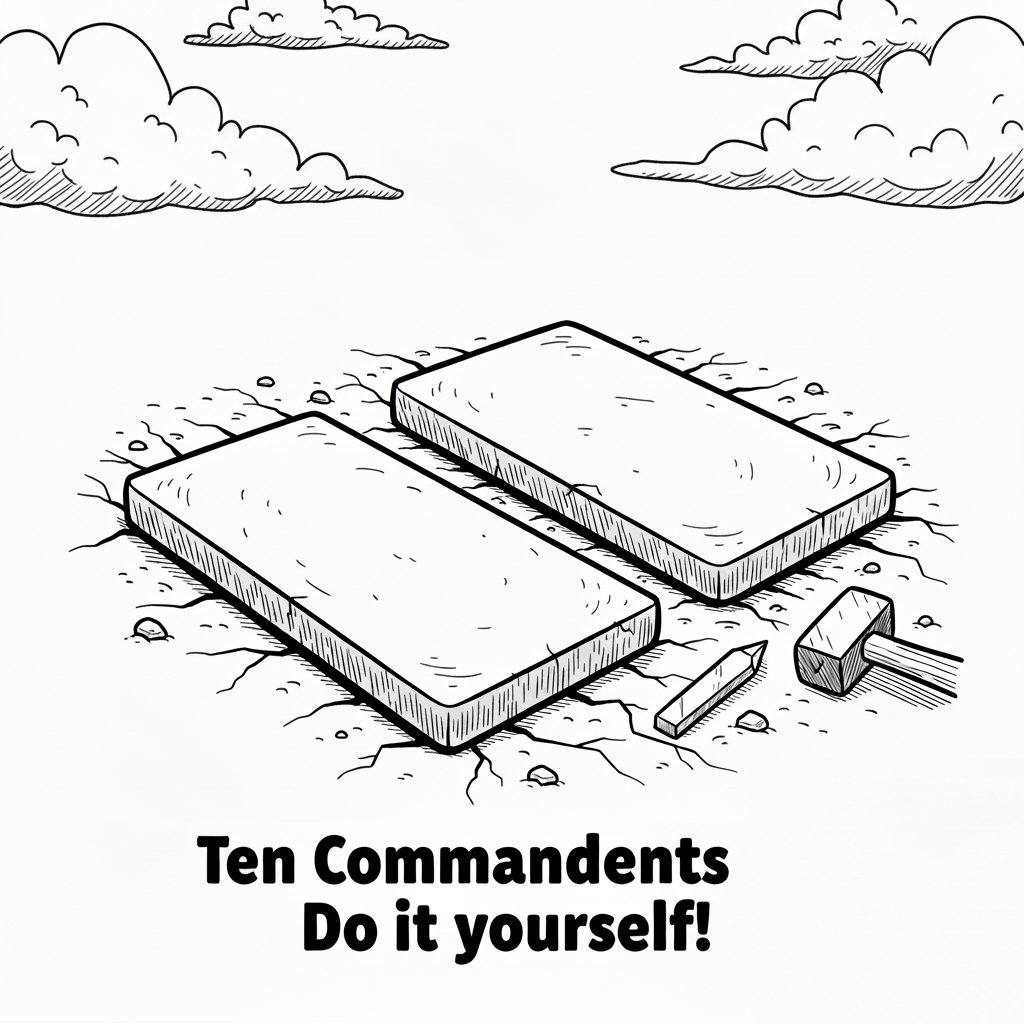/LARGEADDRESSAWARE (Handle Large Addresses)
Visual Studio 2005
/LARGEADDRESSAWARE[:NO]
The /LARGEADDRESSAWARE option tells the linker that the application can handle addresses larger than 2 gigabytes. By default, /LARGEADDRESSAWARE:NO is enabled if /LARGEADDRESSAWARE is not otherwise specified on the linker line.
If an application was linked with /LARGEADDRESSAWARE, DUMPBIN /HEADERS will display information to that effect.
To set this linker option in the Visual Studio development environment
1. Open the project's Property Pages dialog box. For details, see Setting Visual C++ Project Properties.
2. Click the Linker folder.
3. Click the System property page.
4. Modify the Enable Large Addresses property.
To set this linker option programmatically
· See LargeAddressAware.
Setting Linker Options
Linker Options
'Development > C/C++' 카테고리의 다른 글
| [64비트 윈도우 프로그래밍] ② 64비트 윈도우 파악하기 (0) | 2011.08.13 |
|---|---|
| [64비트 윈도우 프로그래밍] ① 32비트 프로그램을 엄호하라 (0) | 2011.08.13 |
| Windows XP 및 Windows Server 2003의 64비트 버전에서 32비트와 64비트 메모리 아키텍처 비교 (0) | 2011.05.23 |
| wsprintf 에서 __int64 표현 (0) | 2010.11.17 |
| 부동 소수점 연산의 정밀도와 정확도 (0) | 2010.11.16 |