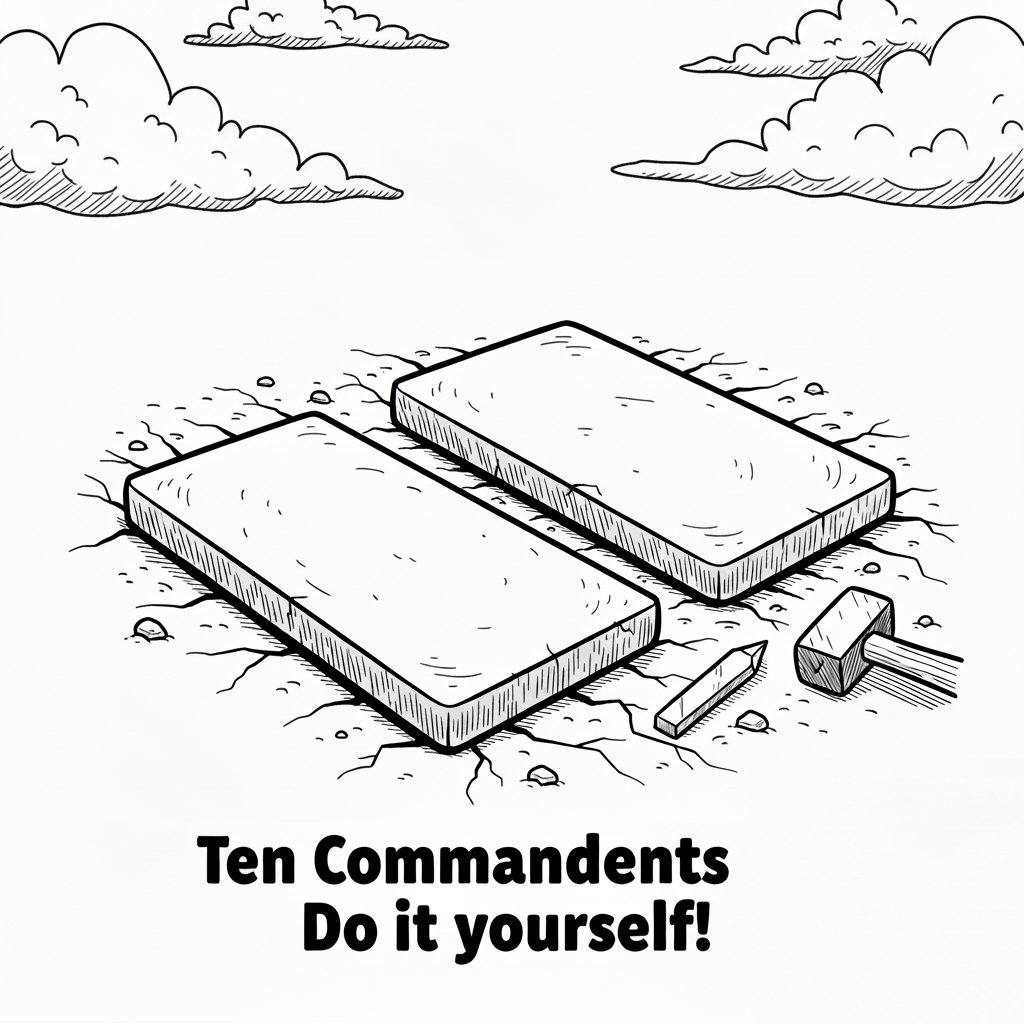출처 : http://cafe.naver.com/htc/75746
Bootanimation.zip File Explained
Back when I had some interest in doing a custom boot animation, I read different posts about what the contents of the bootanimation.zip file meant. I came across some info that explains it pretty well.
In 2.0, the android boot animation has been changed to enable easy replacement or customization.
There is a file called bootanimation.zip stored in /system/media/ in the root file system (or /data/local). This file contains two things:
1) A description file (desc.txt) that outlines how the animation progresses, what images to use, image size etc.
2) Folder(s) that contain the images for the animation.
The basic structure of the bootanimation.zip file is as follows:
bootanimation.zip
|-- desc.txt
|-- part0
`-- part1
part0 and part1 are directories that contain a series of images for example, in part 0 there is:
part0
|-- boot_00001.png
|-- boot_00002.png
|-- boot_00003.png
|-- boot_00004.png
|-- boot_00005.png
|-- boot_00006.png
|-- boot_00007.png
|-- boot_00008.png
|-- boot_00009.png
`-- boot_00010.png
And in part 1 there are:
part1
|-- boot_00011.png
|-- boot_00012.png
|-- boot_00013.png
|-- boot_00014.png
|-- boot_00015.png
|-- boot_00016.png
|-- boot_00017.png
|-- boot_00018.png
|-- boot_00019.png
`-- boot_00020.png
These images form the 'part0' and 'part1' animations that are combined as outlined in the 'desc.txt' file to form the overall startup animation. The images are ordered by number and run in sequence.
The 'desc.txt' file outlines how the animation progresses and a sample is as follows:
512 256 30
p 1 0 part0
p 0 0 part1
'523' is the width of the animation
'256' is the height of the animation
'30' is the desired fps of the animation
'p' defines a animation part
'1' how many times this animation part loops
'0' defines a pause (max 10)
'part0' is the folder name where the animation images are
'p' defines another animation part
'0' defines that it loops forever (until android starts)
'0' defines a pause
'part1' is the folder for the second animation part.
Hope this helps those looking to create their own boot animations.
'Development > 안드로이드 활용하기' 카테고리의 다른 글
| android-ui-utils (0) | 2010.12.27 |
|---|---|
| 안드로이드 또다른 블랙마켓 APKtor (0) | 2010.10.28 |
| Android Porting On Real Target/ko (0) | 2010.10.05 |
| 안드로이드 어플 (.apk) 한글화 하기 (0) | 2010.10.05 |
| 디자이어 루팅 후 폰트 교체 방법 및 폰트 내용 정리 (0) | 2010.10.05 |
안정적인 DNS서비스 DNSEver